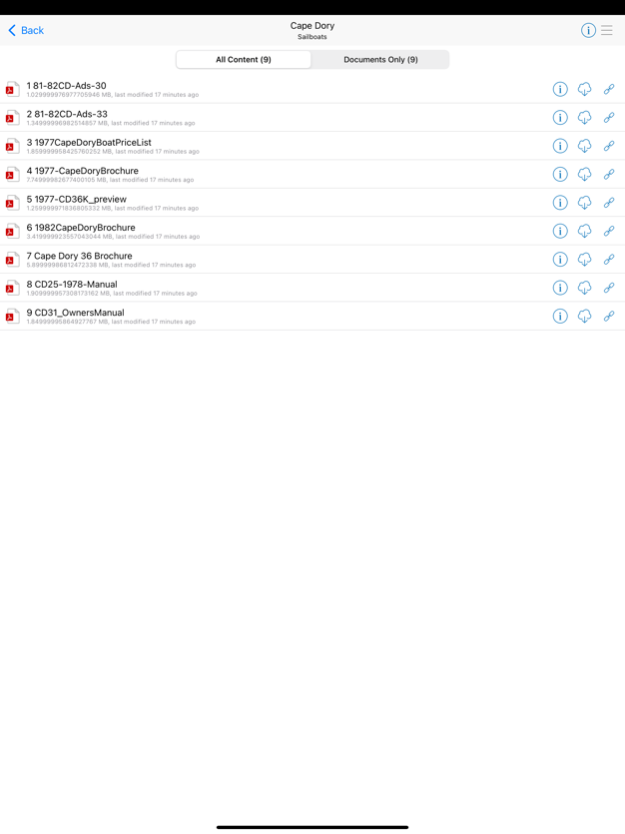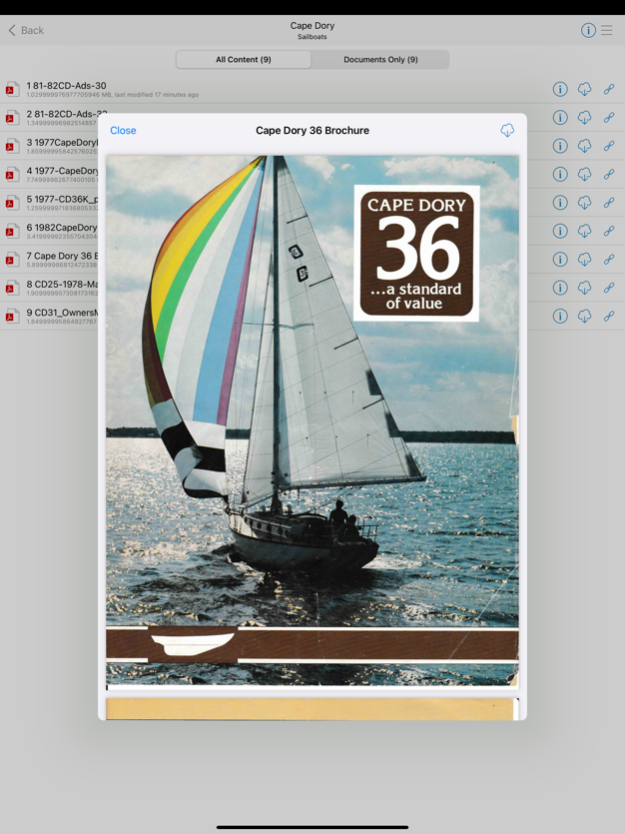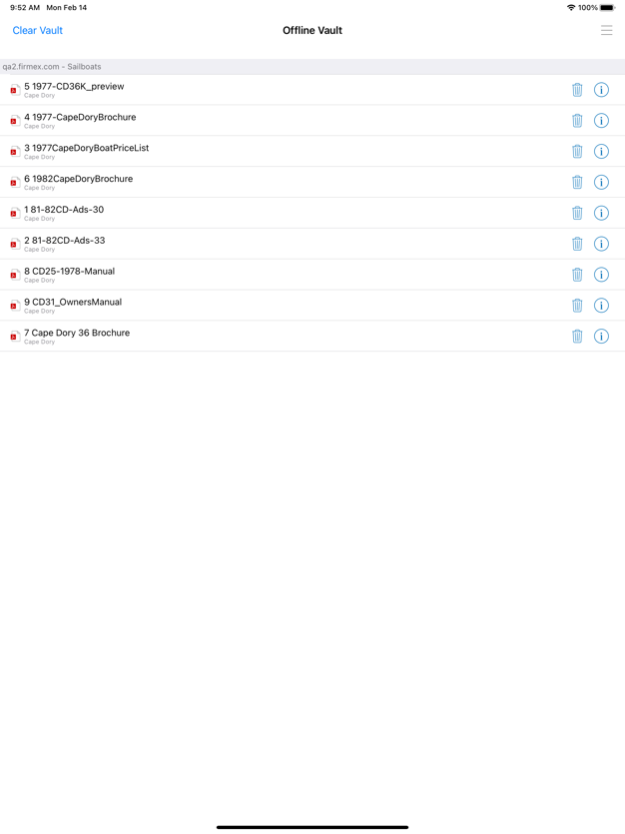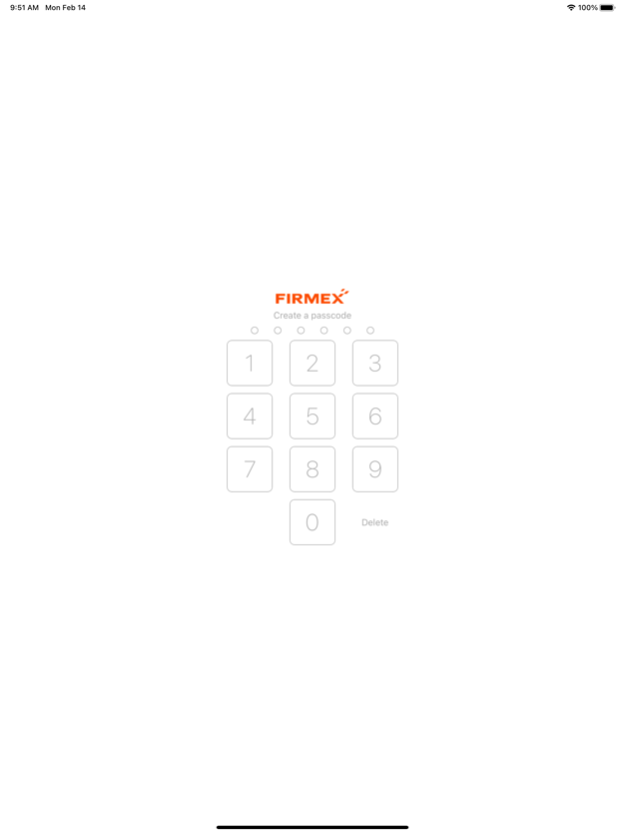Firmex VDR 1.0.13
Continue to app
Free Version
Publisher Description
Control, Security and Convenience.
We live in a world where deals take place at the office, from home, and anywhere in between. Firmex VDR for iPhone & iPad helps with the 'anywhere in between'.
Our mobile application provides you with the same relied on features of Firmex VDR:
- Superior level of document control and security
- Ability to view and review documents
- Save documents for offline viewing in encrypted Vault
- Locate important documents quickly
- Works with your Firmex VDR account
Deals can be complicated, your data room shouldn’t be.
Over 100,000 companies worldwide trust Firmex
Whether you are looking to acquire or sell a company, raise funds, undergo a financial audit, share intellectual property or manage compliance documents, Firmex allows you to securely share the right information with the right people, internal and external to the organization, anytime.
Firmex VDR for iPhone & iPad supports:
- Viewing of Microsoft Office and PDF document types
- Use with iPhone 5 and newer running iOS9 and above
- Use with iPad 2 and newer running iOS9 and above
- Documents with DRM or other protected types are not supported
- English only user interface
- Use with Advanced Password Protection options as well as Two Factor Authentication
- Password Resets
- Landscape orientation for document viewing on iPhone
- An active Firmex VDR account login is required for application use
- Usage is bound by Terms & Conditions of the Firmex VDR service
Feb 15, 2022
Version 1.0.13
Third party keyboards are no longer supported.
About Firmex VDR
Firmex VDR is a free app for iOS published in the Office Suites & Tools list of apps, part of Business.
The company that develops Firmex VDR is Firmex Inc. The latest version released by its developer is 1.0.13.
To install Firmex VDR on your iOS device, just click the green Continue To App button above to start the installation process. The app is listed on our website since 2022-02-15 and was downloaded 2 times. We have already checked if the download link is safe, however for your own protection we recommend that you scan the downloaded app with your antivirus. Your antivirus may detect the Firmex VDR as malware if the download link is broken.
How to install Firmex VDR on your iOS device:
- Click on the Continue To App button on our website. This will redirect you to the App Store.
- Once the Firmex VDR is shown in the iTunes listing of your iOS device, you can start its download and installation. Tap on the GET button to the right of the app to start downloading it.
- If you are not logged-in the iOS appstore app, you'll be prompted for your your Apple ID and/or password.
- After Firmex VDR is downloaded, you'll see an INSTALL button to the right. Tap on it to start the actual installation of the iOS app.
- Once installation is finished you can tap on the OPEN button to start it. Its icon will also be added to your device home screen.